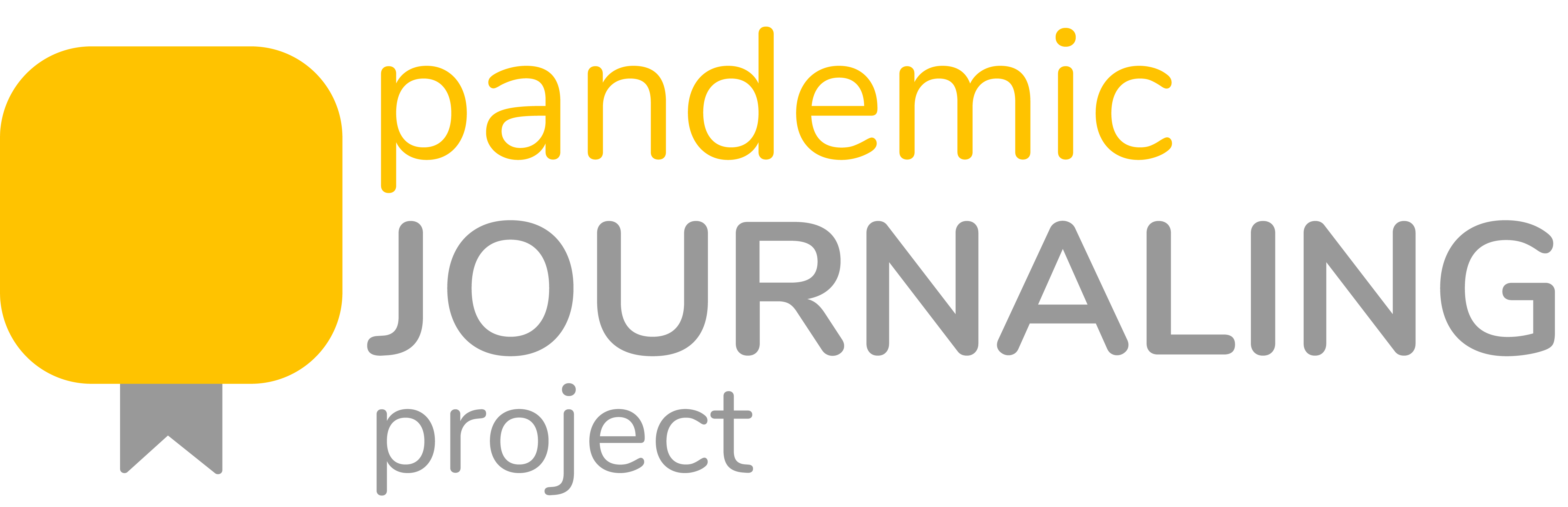Who created the Pandemic Journaling Project, and why?
The Pandemic Journaling Project was created by a team of researchers who want to accomplish several things:
- Give people a chance to record their own experiences of these times, and create a record for the future.
- See how our own experiences compare to others'.
- Create an archive that can help researchers understand what we're living through.
In addition, research has shown that writing about our experiences can have positive mental health effects. Participating may help some people cope with these challenging circumstances.
Does it cost anything to participate?
No, participation is free.
Will I need to give my name?
No. We won’t ask for your name or any other personal information -- just an email address or phone number so we can invite you to create your journal entries. We will never call you. Your contact information will not be shared with anyone else, or used for any purpose unrelated to this project.
¿Puedo participar en español?
Para responder a nuestro cuestionario y realizar anotaciones de diario en español, haga clic en el botón “Join the Project” y seleccione “En español.”
I don’t live in the United States. Can I participate?
Yes, anyone (age 15* or older) can participate, no matter where you are in the world.
Why the survey questions? Can’t I just record my thoughts?
When you first join, we'll ask some survey questions, which will probably take about 7 minutes to answer. You can skip any questions you don't want to answer.
These questions help us understand a little about who is journaling. They also help us make sure we're preserving a wide range of perspectives.
What should I talk about in my journal entries?
Every three months, you'll have two chances to record your thoughts (plus a third, optional chance if you have more to say). We call each of these a journal entry.
- For your first journal entry, the question will be the same each time: "Is the COVID-19 pandemic affecting your life right now? If so, how?"
- For your second journal entry, we'll suggest two topics – your choice.
What if I don’t have time to journal when I get the link?
When we send a link, some people like to click and respond right away – but that's up to you. The link won't expire.
Also, you can get started, take a break, and finish when you're ready. If you click the link again, you'll pick up where you left off.
Will my journal entries be public?
In our first phase (PJP-1), some participants gave us permission to share their journal entries anonymously. You can find a selection of those entries on our Featured Entries page.
In the current phase (PJP-2), only the research team can access all journal entries. They will be used by researchers for the purposes of research, including academic publications and presentations. Twenty-five years after the end of PJP-1 (in 2049), your journal entries will become accessible to the public as a historical record stored at the Qualitative Data Repository at Syracuse University. Your contact information (email and/or phone number) will never be made public.
Before you start, we’ll tell you more about how we’ll maintain your privacy.
Will my survey responses be public?
For now, only the research team can access your full set of survey responses. They will be used by researchers for the purposes of research, including academic publications and presentations. Twenty-five years after the end of PJP-1, your survey responses will become accessible to the public as a historical record through the Qualitative Data Repository at Syracuse University, along with your journal entries. Your contact information (email and/or phone number) will never be made public.
Before you start, we’ll tell you more about how we’ll maintain your privacy.
How can I record and upload audio files?
Below are instructions for recording and uploading audio files using an iPhone, Android, or Google Pixel device.
iPhone:
- Open the “Voice Memos” audio recording app that came with your phone. (You can use a different app if you prefer.) To start and stop recording, click the red button. When you're done recording, click the “...” icon on the bottom left of your recording, and you'll see more options. Scroll down to “Save to Files.” If you signed up with the Pandemic Journaling Project using your computer, you can record on your phone, then use this menu to send the audio file to yourself by email, messages, or a third-party app.
- To upload your audio file: Whether you're creating your journal on your phone or your computer, go back to your journal entry page, and click the grey box under “Upload audio recording” to upload your file. Click on “Browse …” and select your file. Your file is now uploaded!
Android:
- On your journal page, click the grey box under “Upload audio recording” to upload your file. The pop-up menu “Choose an action” will open. On some Android phones, the option “Voice Recorder” will appear.
- If this option is not available to you, open “Voice Recorder,” the audio recording app that came with your phone. You can use a different audio recording app if you prefer. To start and stop recording, click the red button. You'll be asked to name the recording. Type in a name, then click on “Save.” Click on your recording. The “...” icon will appear in the top right corner. Click on the “...” icon, then click Save recording as audio file.”
- If you signed up with the Pandemic Journaling Project using your computer, you can make audio recordings on a phone, then use this menu to send the audio file to yourself by email, messages, or a third-party app.
- To upload your audio file: Whether you're creating your journal on your phone or your computer, go back to your journal entry page, and click on the grey box under “Upload audio recording” to upload your file. Click on “Files” and select your file. Your file is now uploaded!
Google Pixel:
- On your journal page, click the grey box under “Upload audio recording” to upload your file. The pop-up menu “Choose an action” will open. On some Google Pixel phones, the option “Recorder” will appear.
- If this option is not available to you, open “Voice Recorder,” the audio recording app that came with your phone. (You can use a different audio recording app if you prefer.) To start and stop recording, click the red button. You'll be asked to name the recording in the “Add title” box. Type a name for your recording in the “Add title” box, then click on “Save.” Click on the recording, then click “Share” on the top right. Select “audio file” to save the recording as an audio file. Choose where you want to save your recording (e.g. your Files, Google Drive).
- To upload your audio file: Whether you're creating your journal on your phone or your computer, go back to your journal entry page, and click the grey box under “Upload audio recording” to upload your file. Click “Browse” and select your file. Your file is now uploaded!
Third-party audio recording apps
If you prefer to use a third-party recording app, examples include Smart Recorder, Smart Voice Recorder, Sony Audio Recorder, and Otter Voice Notes.
Sources:
https://www.businessinsider.com/how-to-record-audio-on-android
What are the Project’s Terms of Service?
- All materials you submit should be original – that is, created or owned by you – and are subject to United States Copyright law.
- We will deposit your journal entries and survey data at the Qualitative Data Repository at Syracuse University, a digital data repository, for a period of 25 years following the end of PJP's first phase (PJP-1). A digital data repository is a secure online space that helps researchers share information they learn from their studies with other researchers, who can then use that information in their own studies, public presentations, and publications like articles and books. This way we can all keep learning together. Researchers who want to use information from the Pandemic Journaling Project will have to follow certain rules. They may only publish images where faces have been digitally blurred. Also, they may only publish transcripts of audio recordings with identifying information removed -- they will not be allowed to share the recordings themselves. Researchers using the digital repository will never have access to your email or phone number.
- Twenty-five years after the end of PJP-1 (in 2049), your contributions will become a historical record accessible to the public. Your submissions will be used by the archive to support its research and teaching mission. Your submissions will be archived in the form you submitted them, as original text, audio recording, or image. They will not be altered to conceal your identity. However, to protect your privacy, the contact information you have provided (email address and/or phone number) will never be made part of this public record, and we will never record your name.
- Your submission must not violate any laws. If we receive a lawful subpoena or court order, we may be required to turn over any contributions and related information (email address, descriptive information, etc.).
- The journal material that is shared on this site is owned by the participants who produced it. If you produce material that is posted on this site, it is yours to use and share as you wish. For any material you did not produce yourself, copying and sharing is not allowed. If you are a researcher affiliated with a university or research institution and would like to apply for access to journal materials for research purposes, please contact one of the lead investigators for more information.
How do I cite PJP?
We kindly ask that you please cite PJP in any research or projects, including student assignments, presentations, and web postings as well as published writing.
Please use the following text to describe PJP in any publication, syllabus, or other material, as relevant:
- “The Pandemic Journaling Project was founded in May 2020 by Sarah S. Willen and Katherine A. Mason as a joint initiative of the University of Connecticut and Brown University. More information about the project can be found at https://pandemic-journaling-project.chip.uconn.edu/.”
In your references, please refer to PJP using a standardized format (e.g., MLA, Chicago) for citing digital sources. For example:
To cite the PJP website:
- Willen, Sarah S. and Katherine A. Mason. 2020. The Pandemic Journaling Project. University of Connecticut and Brown University. https://pandemic-journaling-project.chip.uconn.edu/. Accessed [date].
To cite a specific page on the PJP website:
- Willen, Sarah S. and Katherine A. Mason. 2020. "Featured Entries." The Pandemic Journaling Project. University of Connecticut and Brown University. https://pandemic-journaling-project.chip.uconn.edu/. Accessed [date].
Questions? Email us at pandemicjournalingproject@gmail.com.